We all know that engaging graphics are important if we want our social media content to stand out, but finding the right images and fonts, as well as the time to be creative, can be difficult. Canva is an easy-to-use, free graphic design tool that’s perfect for creating social media content, including cover images. There’s no need to worry if you’ve got the size correct, and with a great range of inspirational layouts, you can ensure that your visual content is fresh and appealing.
Getting started with Canva is easy, as our short video shows:
Canva have design types to suit most purposes, including social media posts, presentations, blog graphics and marketing materials. When you have selected a design type, you can choose from a library of layouts (including lots of seasonal layouts) that are easy to customise – look for the ones labelled FREE if you’re on a budget! You can then make the design your own by editing the text or by uploading your own photo.
If you don’t want to use an existing layout, you can produce your own by using the wide range of elements available. Try using a grid to create a photo collage or add a frame to an image to help it stand out. You can design customised graphics or diagrams using the elements in the Illustrations and Shapes libraries. Or you could produce an infographic using the Icons and Charts elements to convey statistics in an innovative manner.
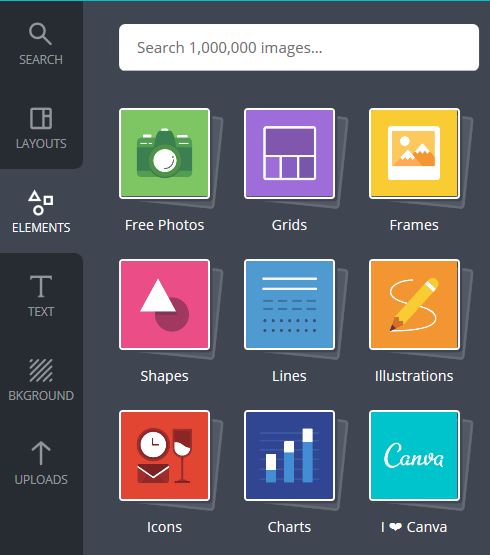
Canva has a wide range of templates and illustrations that you can use to design your own graphics
As well as imagery, Canva has a range of text holders that you can use to add a message to your image (quotes are always popular on social media), and with lots of fonts to choose from, you’ll never want to use Times New Roman again!
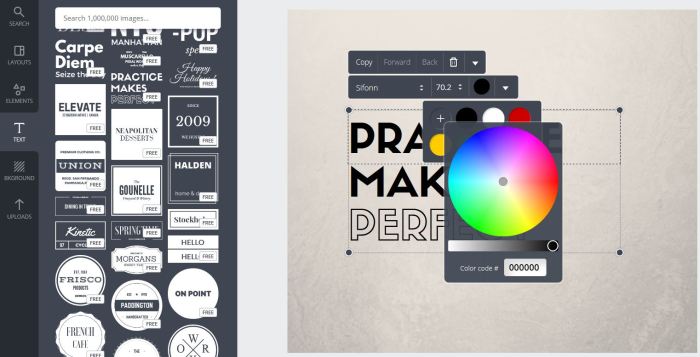
You can customise the predefined text by changing the font style, colour and size.
When you’ve finished creating your masterpiece, you can download it as an image file or a PDF, share it on social media or make it public for other users to see in Canva’s Design Stream.
For more information on how to use Canva, visit the Help Center or you may find inspiration in Graphics That Connect With Your Audience on Social Media and How to Create Them. If you have any Canva tips, share them in the comments!

